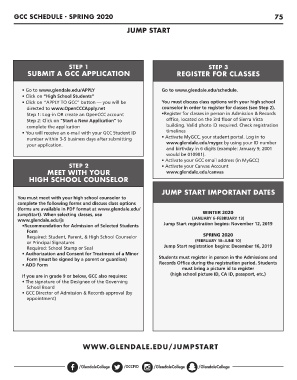Page 77 - Spring 2020 Class Schedule
P. 77
GCC SCHEDULE · SPRING 2020 75
JUMP START
STEP 1 STEP 3
SUBMIT A GCC APPLICATION REGISTER FOR CLASSES
• Go to www.glendale.edu/APPLY Go to www.glendale.edu/schedule.
• Click on “High School Students”
• Click on “APPLY TO GCC” button — you will be You must discuss class options with your high school
directed to www.OpenCCCApply.net counselor in order to register for classes (see Step 2).
Step 1: Log-in OR create an OpenCCC account •Register for classes in person in Admission & Records
Step 2: Click on “Start a New Application” to office, located on the 3rd floor of Sierra Vista
complete the application building. Valid photo ID required. Check registration
• You will receive an e-mail with your GCC Student ID timelines
number within 3-5 business days after submitting • Activate MyGCC, your student portal. Log in to
your application. www.glendale.edu/mygcc by using your ID number
and birthday in 6 digits (example: January 9, 2001
would be 010901).
• Activate your GCC email address (in MyGCC)
STEP 2 • Activate your Canvas Account
MEET WITH YOUR www.glendale.edu/canvas
HIGH SCHOOL COUNSELOR
JUMP START IMPORTANT DATES
You must meet with your high school counselor to
complete the following forms and discuss class options
(forms are available in PDF format at www.glendale.edu/
JumpStart). When selecting classes, use WINTER 2020
www.glendale.edu/js (JANUARY 6–FEBRUARY 13)
•Recommendation for Admission of Selected Students Jump Start registration begins: November 12, 2019
Form
Required: Student, Parent, & High School Counselor SPRING 2020
or Principal Signatures (FEBRUARY 18–JUNE 10)
Required: School Stamp or Seal Jump Start registration begins: December 16, 2019
• Authorization and Consent for Treatment of a Minor
Form (must be signed by a parent or guardian) Students must register in person in the Admissions and
• ADD Form Records Office during the registration period. Students
must bring a picture id to register
If you are in grade 9 or below, GCC also requires: (high school picture ID, CA ID, passport, etc.)
• The signature of the Designee of the Governing
School Board
• GCC Director of Admission & Records approval (by
appointment)
WWW.GLENDALE.EDU/JUMPSTART
/GlendaleCollege /GCCPIO /GlendaleCollege /GlendaleCollege