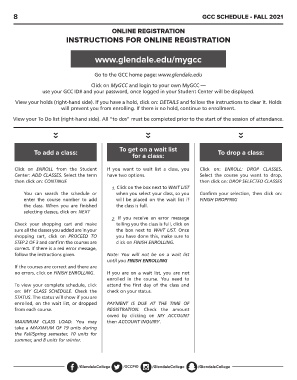Page 10 - Fall 2021 GCC Class Schedule
P. 10
8 GCC SCHEDULE • FALL 2021
ONLINE REGISTRATION
INSTRUCTIONS FOR ONLINE REGISTRATION
www.glendale.edu/mygcc
Go to the GCC home page: www.glendale.edu
Click on MyGCC and login to your own MyGCC —
use your GCC ID# and your password, once logged in your Student Center will be displayed.
View your holds (right-hand side). If you have a hold, click on: DETAILS and follow the instructions to clear it. Holds
will prevent you from enrolling. If there is no hold, continue to enrollment.
View your To Do list (right-hand side). All “to dos” must be completed prior to the start of the session of attendance.
To add a class: To get on a wait list To drop a class:
for a class:
Click on ENROLL from the Student Click on: ENROLL: DROP CLASSES.
Center: ADD CLASSES. Select the term If you want to wait list a class, you Select the course you want to drop,
then click on: CONTINUE have two options. then click on: DROP SELECTED CLASSES
You can search the schedule or 1. Click on the box next to WAIT LIST Confirm your selection, then click on:
enter the course number to add when you select your class, so you FINISH DROPPING
the class. When you are finished will be placed on the wait list if
selecting classes, click on: NEXT the class is full.
Check your shopping cart and make 2. If you receive an error message
sure all the classes you added are in your telling you the class is full, click on
shopping cart, click on PROCEED TO the box next to WAIT LIST. Once
STEP 2 OF 3 and confirm the courses are you have done this, make sure to
correct. If there is a red error message, click on FINISH ENROLLING.
follow the instructions given.
Note: You will not be on a wait list
If the courses are correct and there are until you FINISH ENROLLING
no errors, click on FINISH ENROLLING.
If you are on a wait list, you are not
To view your complete schedule, click enrolled in the course. You need to
on: MY CLASS SCHEDULE. Check the attend the first day of the class and
STATUS. The status will show if you are check on your status.
enrolled, on the wait list, or dropped
from each course. PAYMENT IS DUE AT THE TIME OF
REGISTRATION. Check the amount
MAXIMUM CLASS LOAD: You may owed by clicking on MY ACCOUNT
take a MAXIMUM OF 19 units during then ACCOUNT INQUIRY.
the Fall/Spring semester, 10 units for
summer, and 8 units for winter.
/GlendaleCollege /GCCPIO /GlendaleCollege /GlendaleCollege